1. Connect printer to USB, switch it on, open it and insert cartridges.
2. Now you can see a message in top right coner on your screen. It tell that Canon iP1800 was connected but driver was not found. Press the button for add printer to system and use the standart text driver.
3. Download iP1800 driver
cnijfilter-common_2.70-2_i386.deb
cnijfilter-ip1800series_2.70-2_i386.deb
4. Install packages by double click.
5. Go to System -> Administration -> Printing, select iP1800 and press the Change button.
6. Select /usr/share/cups/model/custom/canonip1800.ppd
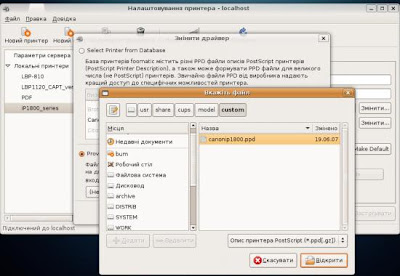
7. In the preferences window press Apply.
That's all. Your Canon iP1800 is ready for work.
6 comments:
Newer drivers for Ubuntu 8.04 are here: http://home.btconnect.com/jerryf/
http://hup.hu/node/61681
Thanks!
I installed Ubuntu on my Girlfriends parents' computer after bragging about how much better linux is than Windows. Then I realized the printer wasn't working. Your instructions saved me from a huge embarrassment! Thanks!
THX!!! after searching forever it worked THXXXX!!! kep up the good work
What a great post with nice details. I really appreciate your work. Can i print plastic business cards by any laser printer?
زهرة الخليج
شركة مكافحة حشرات بتبوك
شركة مكافحة حشرات بالاحساء
شركة مكافحة صراصير بتبوك
شركة تنظيف موكيت بالدمام
شركة مكافحة النمل الابيض بتبوك
شركة تنظيف بيارات بالدمام
شركة مكافحة الوزغ بتبوك
Post a Comment