Installing is very easy:
1.
sudo apt-get install dosbox2. create the folder for our old programs ~\DOS
3. launch the emulator
dosbox4. create the configuration file in our home folder
config -writeconf dosbox.conf5. now you can use ~/dosbox.conf file for changing a typical preferences, such as autoexec section. For example, if you want mount ~/DOS folder as drive C in time of Dosbox starting you can use this command:
mount c ~/DOS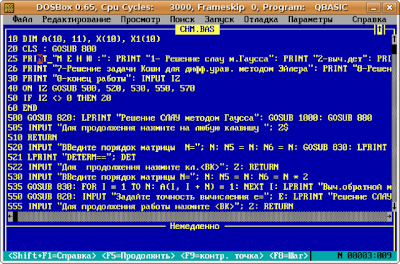
This screenshot shows a launched QBasic.
1 comment:
Yes comments yet. - Show Original Post
Post a Comment