You can use program AnyRemote for this. First, download it from here:
http://sourceforge.net/project/showfiles.php?group_id=162923
You also can download files from here:
anyremote_3.6-2_i386.deb
anyremote-data_3.6-2_i386.deb
anyRemote.jar
ganyremote_2.2-2_i386.deb
Install packages by double clicks. Then upload jar-file to your phone.
You must install pyBluez too:
sudo apt-get install python-bluezNow you can launch ganyremote and see the icon on the panel. If you click it you can see the window with the programs list. Double click on item which programs you want to control.
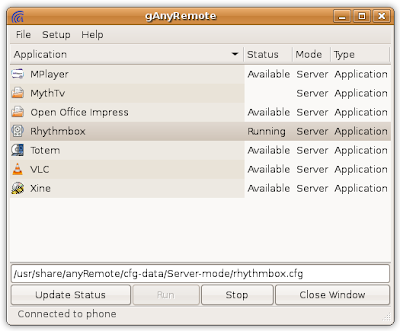
After that launch the program on your phone and select Connect. Now your can control selected program from your phone. This is screenshot from Nokia E50:
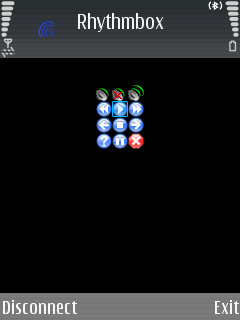
Any additional information about the project you can find here:
http://anyremote.sourceforge.net/docs.html
No comments:
Post a Comment